How Hardware Wallets Keep Your Crypto Safe | by Lucien Bourdon | Jun, 2025
Buying crypto is easy. Securing it puts you in control.
If you’ve wondered whether exchanges are really safe, or what it means to “hold your own keys,” you’re not alone.
This article is for anyone who wants to take the next step: to understand what self-custody really means, why it matters, and how a hardware wallet helps you protect what’s yours.
Buying crypto is just the beginning. The most important part is you secure it.
Most people start by keeping crypto on an exchange or in an app. It’s easy, but it comes with a cost: you’re trusting someone else to hold your money. And if that platform gets hacked, freezes your account, or shuts down, your assets could disappear overnight.
Self-custody changes that. It means you, and only you, control the private keys that unlock your crypto. No third parties or gatekeepers.
Crypto was built on the idea of independence. Self-custody puts that into practice. It’s a shift in mindset: you’re not just investing, you’re owning your financial future.
A hardware wallet is a tool built for one purpose: keeping your crypto keys safe by keeping them offline.
When you set it up, your private keys are created inside the device, and they never leave it.
Even when plugged into your phone or computer, the wallet doesn’t share those keys. Instead, it signs transactions internally, then sends only the signed data out. Your keys stay isolated from the internet at all times.
This is called cold storage, and it’s the foundation of how hardware wallets protect your crypto.
The reason offline storage matters is simple: most online threats rely on access.
Malware, phishing attacks, and remote exploits all try to steal your private keys. But with a hardware wallet, the keys never touch your computer or phone, so your crypto stays safe even if those are compromised.
Each transaction must be physically confirmed on the device. You see exactly what you’re approving before anything is sent, which prevents invisible tampering.
The wallet runs minimal, purpose-built code. No extra apps. No background processes. That simplicity reduces the ways something can go wrong.
It’s this combination — offline isolation, physical confirmation, and minimal attack surface — that gives hardware wallets their unmatched level of protection.
Crypto wallets fall into two main types: software and hardware.
- A software wallet is an app on your phone or computer. It’s great for quick access and small payments, but because it’s connected to the internet, your keys are more exposed.
- A hardware wallet stores your keys offline in a separate device. This makes it much harder for hackers or malware to access your funds.
Use a software wallet if you are transacting often, and a hardware wallet for long-term saving.
A good rule of thumb: only keep in a software wallet what you’d carry in cash.
By combining both, you get the best of both worlds: speed and convenience for daily use, security, and peace of mind for long-term storage.
A hardware wallet protects your keys, but you’re still responsible for backing them up.
When you set up your wallet, it gives you a backup: a list of words to write down and store safely, also called a seed phrase or recovery seed.
Never share your backup, store it digitally, or enter it into an internet-connected device. If someone else gets access to it, they can take your funds; no hacking required.
If your wallet goes missing, your backup gets you back on track.
Want to go deeper? Read our full guide to wallet backups.
Trezor was the first hardware wallet ever created, launched in 2014. Since then, it’s become one of the most trusted tools for Bitcoin and crypto self-custody.
Its software and firmware are fully open source, meaning anyone can review and test the code. This kind of transparency helps ensure the security behind the device is real, not just claimed.
Trezor is designed to make self-custody simple. Setting up a wallet is beginner-friendly, and advanced features are available when you’re ready to use them.
Your keys never leave the device. No one (not even Trezor) can access your funds, freeze your account, or act on your behalf.
Behind Trezor is a security-first team and a global community that values privacy, personal freedom, and open technology. And if you ever need help, our support team is here to assist — real people ready to guide you.
Getting started with Trezor is simple. The device guides you through setup step by step, and the Trezor Suite app makes it easy to manage your wallet.
Once your wallet is set up, the most important step is to test and secure your recovery backup. Trezor Suite includes a built-in check so you can make sure everything is written down correctly before you need it.
After that, you’re ready to send and receive crypto.
If you want personal guidance, Trezor Expert offers one-on-one onboarding. A team member will walk you through setup, answer your questions, and help you feel fully in control from the start.
Taking control of your crypto comes with responsibility, but it also brings peace of mind.
With a hardware wallet, you know your keys are safe, and your money is truly yours.

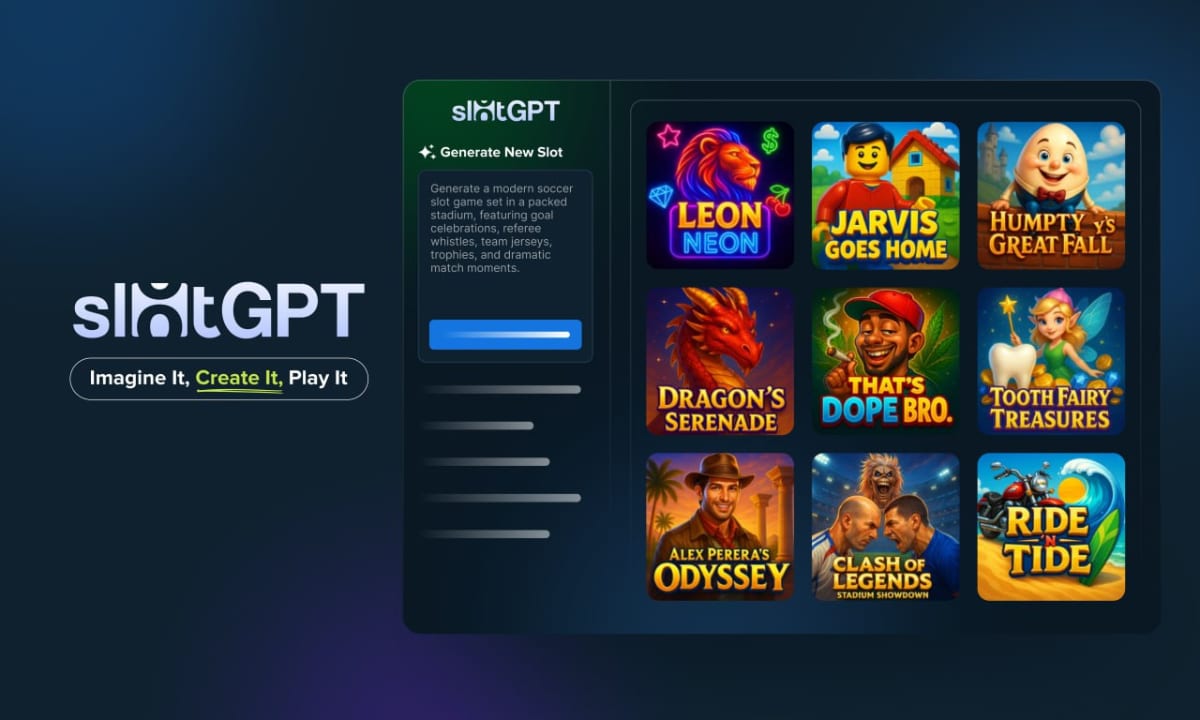











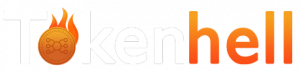
Post Comment