Hardware Wallets Are For More Than Just HODLing | by Henry Windle | Aug, 2025
- Transfer your full exchange balance to your new offline wallet
- Hide your device and wallet backup
- Don’t use for 5 months
- Repeat the process
When we released the first-ever hardware wallet, the Trezor Model One, there was one primary use for it:
HODLing.
I remember nervously using my hardware wallet for the second time about six months after setting it up to make a new exchange transfer. I was hoping the latest firmware update (after missing the previous five) wouldn’t wipe the device, causing me to re-enter the wallet backup, which I hadn’t checked since setting it up.
Because who feels secure using something only a few times every year? You forget things. Sometimes very important things… like a passphrase wallet, for example.
This was common for many users. You kept the majority of your crypto offline, secured with a hardware wallet and then might have left a small amount on an exchange for trading.
This meant that many long-term HODLers didn’t use their devices for months at a time.
The crypto ecosystem has evolved to the point that most of us now use our hardware wallets weekly, even daily.
Which is great because it means that crypto is not going to be like gold… something that you rarely use. It’s money, and much more.
It IS becoming the financial system.
And if this is as big as we think it is, our hardware wallets can’t just be for HODLing.
That’s why Trezor Suite includes buying, swapping, and staking, all within the secure environment of your Trezor. No need for those stressful exchange transfers every 6 months!
Now in 2025, you don’t need to sacrifice security to explore everything crypto has to offer.
The next stage is dApps and the world of decentralized finance.
Here’s what’s new in Trezor Suite…
We’ve teamed up with WalletConnect, the connectivity layer for the financial internet, to bring you a secure way to connect your Trezor hardware wallet directly to thousands of decentralized applications (dApps) across multiple blockchains, without compromising security.
This means accessing everything below while keeping your keys safely in self-custody:
- DeFI (decentralized finance)
- NFTs (non-fungible tokens)
- DAOs (decentralized autonomous organization)
If you’re into crypto and you have a Trezor, you’re probably curious about the world of decentralized apps. But leaving the security of your hardware wallet isn’t appealing.
It means navigating third-party interfaces and switching between apps while trying to keep your assets safe (in environments that aren’t always fully secure).
It’s a pretty big leap to go from years of ‘not my keys, not my coins’ to exploring DeFI, NFTs and beyond without the security and peace of mind your Trezor provides.
That’s where WalletConnect comes in.
WalletConnect is an open-source protocol that enables secure interactions between your Trezor and thousands of decentralized applications (dApps).
If you’ve connected to a Web3 app, you’ve probably seen WalletConnect…
That blue logo?
With billions in value flowing through the WalletConnect network annually, it’s become an icon of trust in crypto that’s as recognizable as Visa at the checkout.
- Uniswap — Token swaps on Ethereum & L2s
- 1inch — Finds best swap rates
- Aave — Lend or borrow assets
- Lido — Stake ETH and get stETH
- Balancer — Automated portfolio balancing
- OpenSea — Buy, sell, and explore NFTs
- Pump.fun — Launch or trade tokens on Solana
- Jupiter Aggregator — Best rates across Solana DEXs
- You don’t need to manage new, unsafe online ‘hot’ wallets or extra wallet backups
- It all takes place within the secure Trezor Suite environment with simple steps anyone can follow
- Your private keys remain OFFLINE! End-to-end encryption protects all interactions; your private keys are never exposed
Use WalletConnect on Trezor Suite in under a minute:
On Febuary 21, 2025, the exchange Bybit lost $1.5 billion in a theft that targeted Bybit’s cold wallet.
That’s right, their offline wallet. How? Blind signing. This is when a transaction is approved without full visibility into what’s being signed, usually involving complex smart contracts that cannot be fully displayed. Because of this difficulty, it’s become common to authorize transactions without understanding all the details.
Thankfully, when using WalletConnect with Trezor, each transaction includes a risk simulation powered by Blockaid. This checks whether there are any risks associated with the transaction.
That means you get to check the transaction before it’s approved and sent.
Why it matters:
- Detects scams, phishing, and malicious contract behavior
- Reveals what’s really happening behind the transaction
- Helps prevent token drains and unauthorized approvals
This added layer of protection helps you interact with third-party dApps without compromising self-custody and security.
As always, you, the user, are in charge. Despite showing associated transaction risks, we will never prevent you from signing a transaction if you still wish to proceed.
This is only the beginning of what we expect to be built around crypto. But Trezor will be here, keeping your assets secured every step of the way.
Learn more about exploring the world of dApps with WalletConnect in Trezor Suite here.
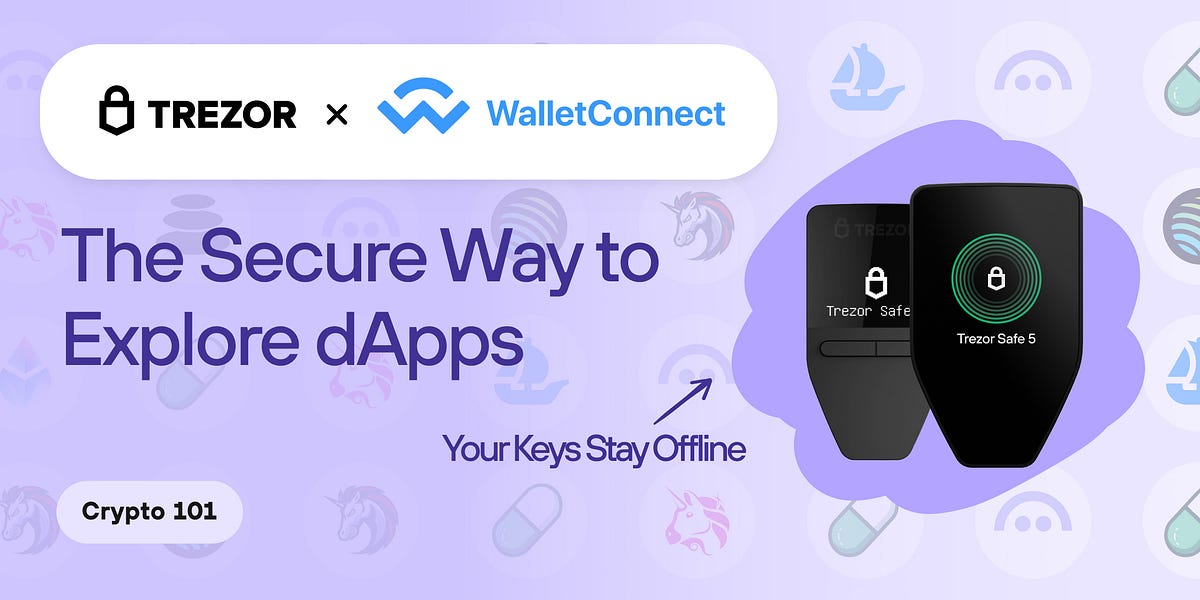










Post Comment